

Take full control of your card.

When it comes to security, we've got you covered. Manage your debit card right from your phone. Our Advanced Card Controls puts you in charge of your card — it’s as easy as a tap on your phone.
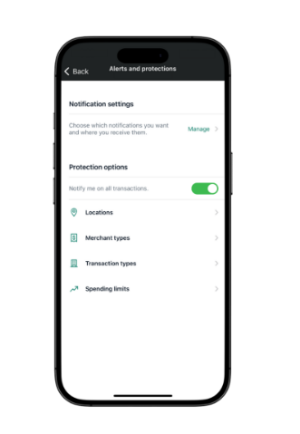
Advanced Protections
- Turn on your card on and off if it’s lost, stolen, or being misused.
- Prevent transactions that don’t match your settings by:
Spending Controls
- Set dollar limits to keep spending in check.
- Get instant alerts when your card is used.
Here’s how to set up Advanced Card Controls:
- Go to the Hana Bank USA, N.A. app dashboard and select “Accounts”
- Then select the appropriate account
- Go to “Card Management” and choose a card
- Finally, tap “Alerts and Protection” or “Report Lost or Stolen”
- Choose the controls you would like to apply to that card
FAQs
How do I activate my Debit Card for international usage?
- For your security, usage of the International Transactions function is disabled by default for all customers in order to prevent fraudulent transactions.
- If you wish to use your card outside the United States, you must first contact us in advance to place a request and inform us of certain specifics regarding your trip, i.e. country/countries you plan to visit, time period of your trip, etc. You can request assistance through the "Messages" feature on our mobile application or website, or by calling your local branch. Once we have received your request, the Bank will activate international usage on your card for those countries and dates.
-
Travel the world with no foreign transaction fees from ABC Bank. (Please note, foreign banks or merchants may charge fees.)
You're all set. Travel the world with no foreign transaction fees.
How do I activate my debit card?
Once you receive a debit card by mail, call the automated number on the card. A new debit card has a sticker on the front that provides you with a number to call to activate the card.
What should I do if my debit card is lost or stolen?
- If your card is lost or stolen, call 800-237-8990 (24/7).
- You can also report a lost or stolen card on our mobile application, website or call your local branch to request.
How do I replace a debit card?
You can request assistance through the online banking "Messages" feature on our mobile application or website, or by calling your local branch. Replacement card fee may be applicable.
How can I reset my pin?
- Call 800-290-7893 and follow the automated customer service option.
